I have been using the Alesis Nitro Mesh electric drumkit for over 2 years now and its been a lot of fun. And in this article I will show you how you can record your drum playing on it (or any other edrum) using only your android phone.
So first off you will need two things to do this- a phone with a 3.5mm headphone jack and an iRig cable. It is commonly used for guitars and other instruments so they it be easy to get from your regional electronics stores. I got mine from Amazon for 499 rupees (which is around 7$).
Now connect the larger end of the cable to the ‘Mono Output‘ port on your drum module. You will notice that there are two of them- Left and Right. It doesn’t matter which one you choose- both work the same in my experience. Then connect the smaller end to the 3.5mm port on your android phone. And that’s it you are now ready to start recording.
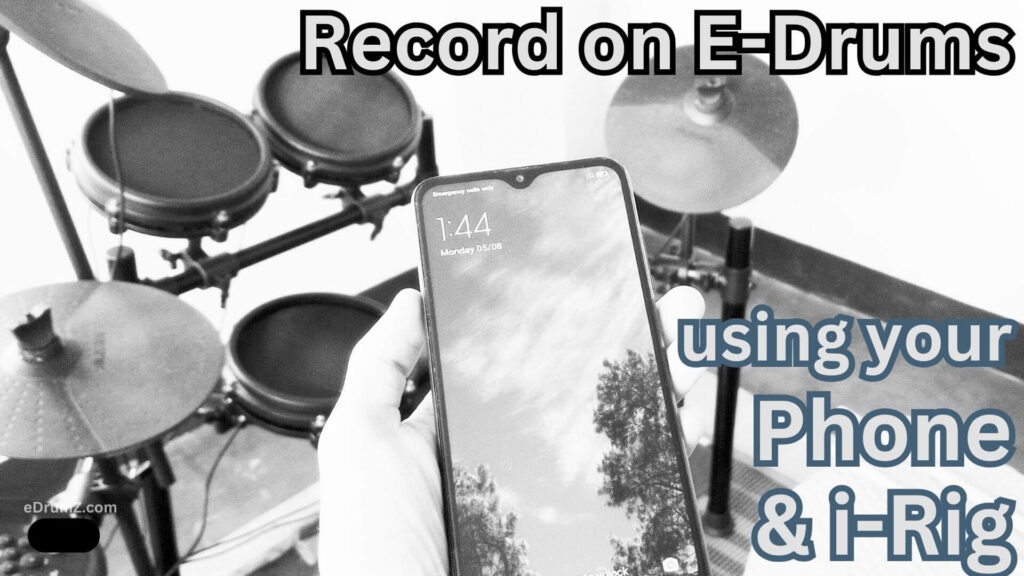
Record Audio of electric Drums from Phone
Now to record the audio, you just have to open any Audio recording app from your phone (I used the default one) and press record. Once you’ve finished save and name the file according to your preference and you can play it back and share your playing with your friends and family. Make sure you have the record quality set to the highest level. If you get option to choose mp3 or wav file, choose wav- but do note that they take up more space too.
Record both Video and Audio of E-Drums simultaneously
To record video you just have to do the same but on your video camera app. But I find that some phones won’t record the audio while doing this, especially ones. Hope this article was clear in explaining how to record your drumming from your phone. If you still have doubt then check the video below for a more visual explanation.
